Global Parameters
Global parameters are built without connecting to a data model, and as such may be used across different servers and data models. This is opposed to model parameters, which are built in a given data model and can only be used when querying that data model.
Once a global parameter has been configured, it must be used as part of another custom formulation. At this stage, the user assigns values from a chosen data model to the parameter; the parameter can then be used in Discover.
Global parameters can be used to parameterize formulas, lists, and variable lists. These parameterized formulations are then added to the query in Discover and used to inject values into query.
Global Parameter Steps
To build a parameter, navigate through the steps on the left side of the workspace.
Type
Number: choose this option to build a global numeric parameter.
Text: select this option to create a global text parameter.
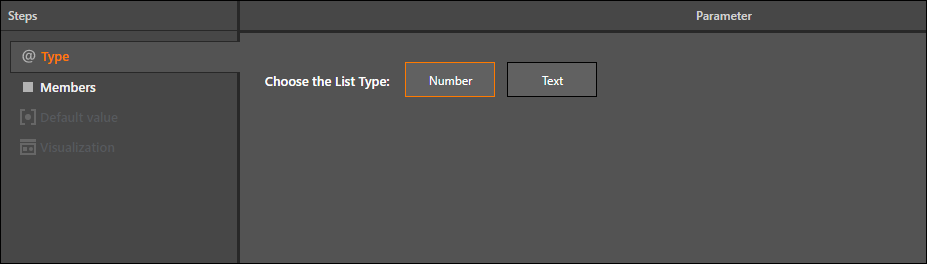
Members
At this stage, you need to configure the parameter's members. There are three methods to choose from:
Discrete List: create a list of discrete items that will be used to produce the parameter slicer. The user can then select the desired member from the list.
Free Input: choose this option to enable the users to input the desired values themselves.
Continuous: available for numeric parameters only, use this option to create either a slider or textbox; the user can select or input any value within the

Default Value
Select the parameter value that should be the default parameter value in the query. This is the value that will be selected by default, before you make a selection from the slicer.
Discrete List: select the caption representing the required default value.
Free Input: enter a value or string that matches the selected formatting.
Free Input Regex: for a free input parameter based on a Regex, enter a valid default value according to the given Regex.
Continuous: enter the default value manually; it must be a value within the given range.
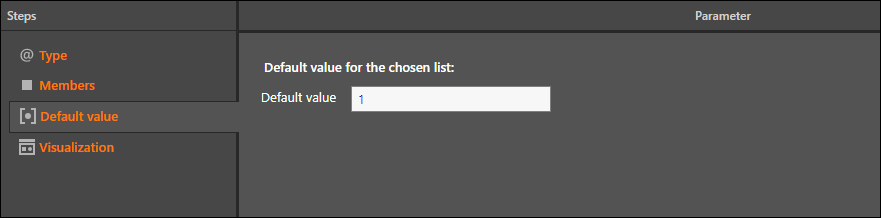
Visualization
Choose the slicer visualization you want to use. This can be changed later on, by editing the slicer from within Discover, or by editing the parameter itself.
Discrete list parameters can be visualized as a drop down, list box, buttons, or text box.
Discrete List: can be visualized as a drop down, list box, buttons, or text box.
Free Input: free input parameters are always visualized as a text box.
Continuous: can be visualized as a slider or a text box.

How to Use Global Parameters
Numeric and global parameters, and discrete list text parameters, must be used to build custom formulas and custom lists (including variable lists) - only then can they be added to queries. To learn how to build business logic using numeric and global parameters, see Parameterizing Formulas (Custom Members), Parameterizing Lists, and Date Range Parameters. To learn more about discrete list text parameters, click here.